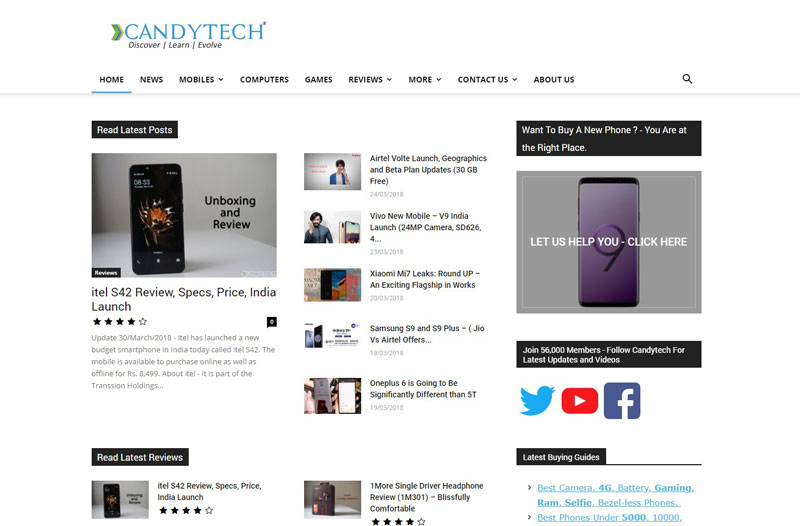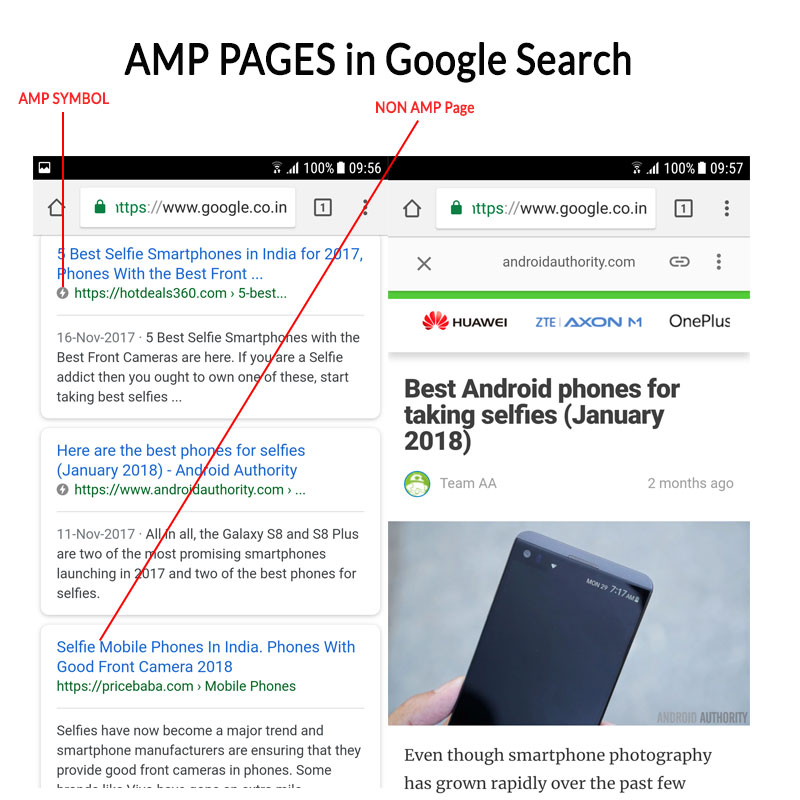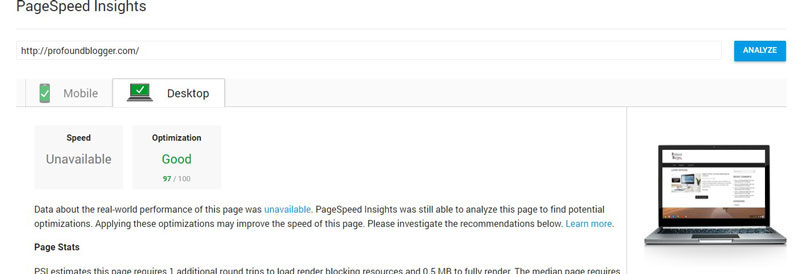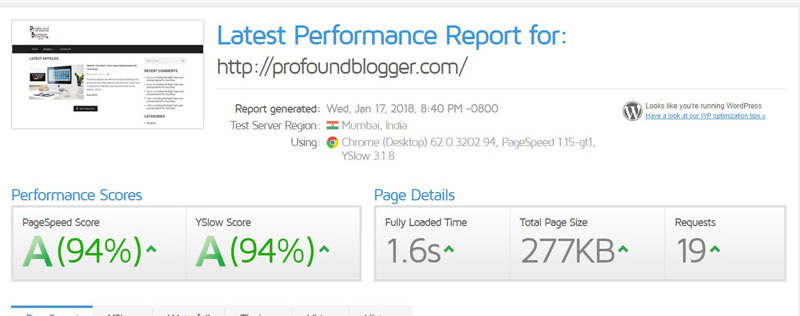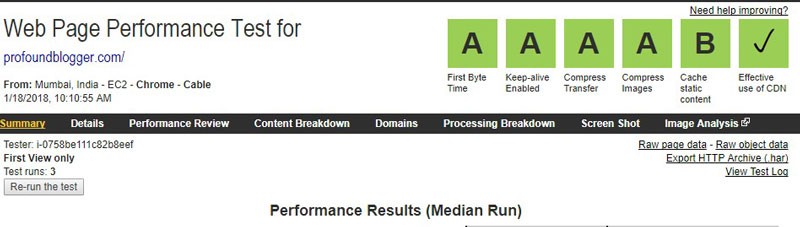My Experience With Google Penalty – How Can We Recover from Panda or Penguin Penalty?
I am blogging for last four years and have seen many ups and downs. But there is nothing like a Google penalty; it can destroy your online business in a day.
Google is most important for blogs, we need it for traffic, monetizing, and even analyzing data. And for a lot more things.
For me, Google search contributes about 90% of the traffic, the remaining comes from repeat visitors, social media, and referring sites.
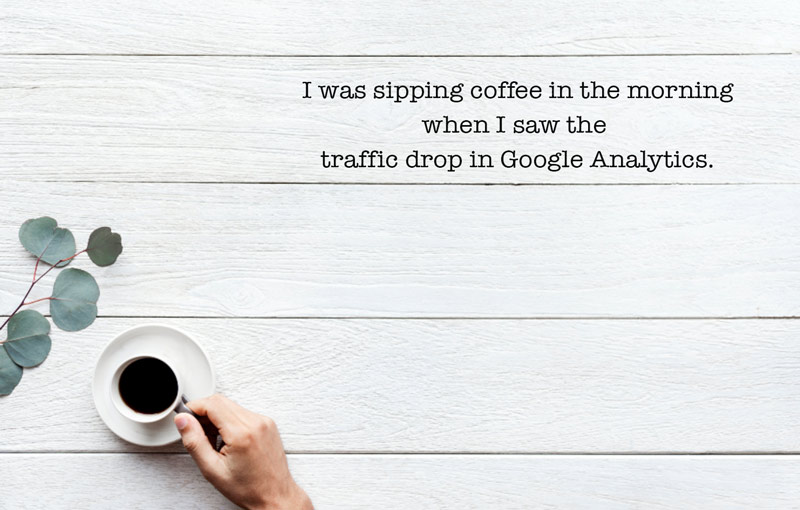
Fall in Live Visitors – First Indications
I was sipping coffee in the morning of 19th September, when I checked the live visitors in the Google Analytics dashboard.
Usually, the Analytics for my Blog Candytech.in shows over 150 live visitors in the morning.
But not today, there were only 40 visitors, something was wrong, deeply wrong. I could sense it but was not sure what it was, so I checked if the website is live or having loading issues.
Live visitors usually fall when the site is having connectivity issues.
*Note – Candytech was started in 2014 and has over 2000 articles and over 57000 social media followers.
The traffic drop was sharp and it was painful
First Look at technical Issues
After testing for some time I knew something was wrong, so I called my developer, and he also probed for common issues, but all seemed to be fine, technically.
Hours and days passed, we made several changes starting from the structured data, to theme change, plugin change, speed optimizations and many other things.
However, saw no improvements in traffic.
Next, we removed a lot of Affiliate links, in fact, removed ads and anything which could make money. Apparently, there was a Google update (Google Fred) in March 2017, that targeted heavily monetized websites.
I had no clue or understanding about the Google penalties back then and what to do when you get hit. So I read for hours and days, everything that is published on Google Penalties.
But now I can probably write a thesis on Google penalty without referring anything. This post is a result of 6 months of research and experimentation.
What To Do When Your Traffic Drops Suddenly?
Importantly, if you see a traffic drop wait for 15 days before making any significant changes to the content or website.
First and foremost, check the Google Webmaster Console if you have received any manual action warning.
The traffic drop can vary from site to site, it can be 30% to 90% or even more.
Seeing such a massive traffic drop is painful, moreover, to see years of work getting wiped out for no fault is even more distressing.

We were not doing anything blackhat, no not at all. Then why were we hit by Google so badly? I had no idea at the moment.
After the major drop, we saw a more gradual traffic decline for the next couple of weeks. Most of our keywords vanished from page 1 on Google search.
But some of my best articles continue to rank but with reduced visibility and for fewer keywords. I was already tracking keywords in Semrush before the penalty, and all of those were now showing a decline.
It was horrible, terrible time, nothing we did seem to work.
But we need to have faith and continue our work with more rigor.
External Help and SEO Experts
Next, I consulted several SEO experts and even the likes of Neil Patel and Marie Haynes and lot more top SEO firms in India.
There was no apparent answer, just theories of what could have happened.
Also, not to mention these guys ask for a couple of 1000$s to start working with you, and there is no guarantee of success or time limit.
I would have happily paid someone 1000 USD if I got an assurance that they can help me get back to previous traffic levels.
Google being Google is a mystery to everyone even the top SEO experts.
Then I turned to the Google Webmaster forum, where some of the moderators pointed that the content was unoriginal or low quality and that Google is penalizing such sites.
But it was all self-written or edited content, not copied from anywhere.
Also, there are a lot of members who will discourage and demotivate you, rather than helping in this tough time. But don’t bother about them.
Can Paid tools like Ahref or Semrush help?
We also checked the backlink profile and paid a couple of hundred dollars to ahref.com and Semrush to deep dive into the link metrics and other technical SEO issues.
The money spent gave good insights into link profiles and data points, but it can’t get you out of the penalty. Our situation was becoming grim day after day.
It was painful to see the daily traffic drop, I was checking the analytics every 15 minutes to see if things are getting better.
There would be some hope for a couple of minutes when the Analytics will show more live visitors, and after some time it will be dead with a big Zero.
Frankly, the pain of a Google penalty is unbearable, and more painful is the fact that you don’t know what caused the drop.
To be truthful, no one can tell you the reason for the traffic drop with 100% surety, apart from the guys at Google search, and they won’t tell.
Does Disavowing Bad Links Help?
Meanwhile, after the link analysis, I uploaded the disavow file that had lots of spammy domains.
Disavowing itself is a troublesome process, it is difficult to check which domains you need to add and which you need to leave. You can take help from Semrush and also visit every website to see if it is worth linking.
There are some definite No and some clear Yes, but there are many websites in the Grey area, should you cut them or leave them. No one knows which domains are actually helping or harming you in the search.
Anyways, I uploaded the file in October and kept my fingers crossed that something good will happen.
Nothing happened.
So I re-analyzed the domains and re-uploaded the file and kept it as it is for the next 1 month.
Again, nothing happened.
So I realized it was not penguin after 30 days of the first disavow upload. In fact, our traffic declined more, but we kept the disavow file for 5 months, in the hope of revival, but nothing happened.
When Google Panda Strikes
So what else can be wrong, oops it is Panda.
The Penguin update impacts sites with shady unnatural link profiles, on the other hand, Panda attacks sites with copied, thin content or sites with quality issues.
So next quest was to find the thin content. I knew this could be the problem, so we started improving content in November itself and updated several posts.
We didn’t have too many posts with 100 or 200 words, everything was above 300, and most articles are over 500 words.
Anyways, I spend hours and days correcting everything, adding more information, improving readability, and grammar, and doing spell check.
So was hopeful something may click, but yet again nothing happened.
Quest of Finding and Removing Thin Content
The next step was to cut out low-quality content, delete, merge or no-index it. It took weeks to check and remove the content (mostly no-index or merge).
It was more painful to remove posts that I have once written passionately but were not receiving any traffic for the last 6 months.
Note – We removed those posts that were getting very low (0-10 visits) in the last 6 months.
Nevertheless, I bit the bullet and cut the site in half. So waited for 20 more days, in hope maybe after so many quality changes, Google will notice some improvements.
To my dismay, nothing happened.
Now it was 5 months, and we have literally no traffic, from earlier a million monthly readers. I cut more of the site, no-indexed posts and merged them to reduce it to one-third the original size.
Even after waiting for a month, there are no signs of improvement in traffic. Meanwhile, I am continuously following SEO community and Google for any updates.
Also, I selected around 20 other websites in our niche and analyzed the traffic pattern and other parameters for these, for the last couple of months.
With each passing day, the pain became more, and with so many confusing suggestions, you can feel directionless.
So, here is the thing, it was not Candytech alone but several other competition sites were also hit by the Google update.
Here are some of the websites that are impacted by the recent Algorithm updates.
These are just some examples, I tracked many more sites that are in the same boat.
Notably, all these sites are legitimate with good content and are managed by professional bloggers.
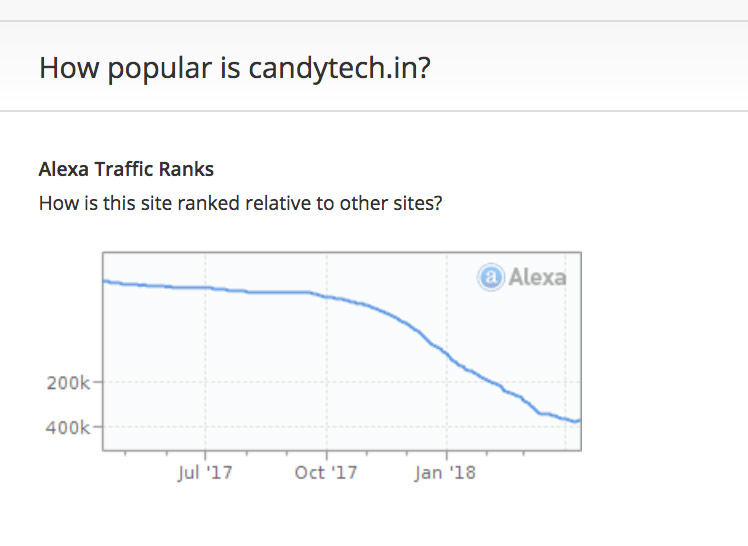


Why Are these Sites Penalized by Google Suddenly?
I analyzed around 20 websites for Content Quality, Technical Seo, backlinks, Content Quality, Indexed Pages, Site structure, Page Speed benchmarks, Google AMP implementation, blogging frequency and a couple of more things.
I am tracking these for the last few months to see similarities and find reasons for the traffic drop.
Of course, I have plenty of time, but there is not much going on for my own website. I came up with some theories that I have documented after the research, but the reason for the traffic drop looked obscure.
All these sites are live for years and have an excellent social following, plus the content quality is not bad.
Moreover, these are relevant sites for their target market and audience, but then why Google was penalizing these sites in the search?
It is a deep mystery to unravel.
Smaller Blogs Vs. Bigger Websites
I am even monitoring traffic movement on these websites and the changes that they are doing to improve rankings.
But the things look difficult for small bloggers, at the moment.
On the other hand, there are large websites that are violating lots of Google guidelines but are continuing to do good in the search.
There are News websites sprinkled with affiliate links in posts, but there are no actions against these.
Several posts are written by such authority sites only for the sake of making more affiliate money, but so far search giant is ignoring such things, at least for high traffic volume sites. (Eg. NDTV Gadgets).
However, smaller websites are penalized more often as they seem less credible.
I know it is not fair but who told you that you will always get a fair deal in life.
I met Gary Illyes From Google
So one day, I came to know that Mr. Gary Illyes from Google Search was in India. I was able to contact him and went to meet him and shared what has happened.
Gary gave me a couple of suggestions and told me it has nothing to do with either Penguin or Panda.
The adviCe was to make the site more authoritative and create A brand affinity.
Also, to work on the social media channels, leverage Instagram, Twitter and Facebook more.
He advised me to look for creating more value for the readers and do unique and innovative things.
Gary gave some useful information, and that is one of the reason, I want to share this with bloggers who are struggling with a Google penalty.
I have shared more details about what you can do in the below paragraphs.
What is Google Saying?
Google recently posted that some of the web pages will see lower visibility in the SERP results and there is nothing webmasters can do about it.
Here are the official Tweets from Google about what you can do about the traffic drop.
There’s no “fix” for pages that may perform less well other than to remain focused on building great content. Over time, it may be that your content may rise relative to other pages.
— Google SearchLiaison (@searchliaison) March 12, 2018
As with any update, some sites may note drops or gains. There’s nothing wrong with pages that may now perform less well. Instead, it’s that changes to our systems are benefiting pages that were previously under-rewarded….
— Google SearchLiaison (@searchliaison) March 12, 2018
So after 5 months and spending an insane amount of time reading about Google penalty on different blogs, SEO’s forums, and studying several sites it is difficult to discern the reasons.
Google is also not giving any clear guidance on what should webmasters, do in such situation.
Based on my research & meeting with Gary, here are some of the top things that you need to do, to avoid a Google Algorithmic penalty or to get out of it.
Top 5 Things To Work On To Get Out of Google Penalty
1. Don’t create average quality content, you can’t have similar content as rest of the websites in your niche. You need to write more articles that standout, help people and are detailed.
2. Offer a Unique perspective or share Original work with readers. Do original reviews, research or opinion posts. Google may not rank well all the sites that have similar content.
3. Build a Brand – Bigger brands are least affected by such updates. Building a brand may sound insane for a small blogger, but that is what Google wants from you.
4. Establish Trustworthiness, expertise, and Authority: If you are an expert in your field, say you are a doctor and write a blog on curing illness, Google sees it as trustworthy information. But if you have no expertise in the field, then it is going to be difficult. Get the expertise, or do some real work in the field to substantiate your experience.
5. Think Again, Why should people visit your website? Are you offering something unique to your visitors? If you are same as other 9999999 websites, chances are Google may filter you.
Hmmm…. These are really tough problems, not what you can solve in a day or maybe a month. It will take time and an insane amount of effort.
So apart from these top suggestions here are some suggestions from SMX conference recently held in Munich.
What Are the Suggestions from SMX To Get Out of a Google Penalty

Here are some clarifications on the above slide from Glenngabe who is an SEO expert and a Columnist at Search Engine Land. Let’s look at the website audit and what you need to do.
Website Audit is a big task
Some of the top of the mind things that you can do are as follows:
- Check the Number of Indexed Pages in Google (type site:example.com in google search), Remove pages from search by no-indexing useless pages such as tag pages, etc.
2. Check Google Web Console for any warnings such as missing author, missing update, or duplicate title meta or description and solve it.
3. Find and no-index any low-quality pages which don’t attract any traffic, have low word count <100 words or have useless information.
4. Improve Site Speed, especially for the mobile version. Add Google AMP to improve performance.
5. Delete unnecessary tags or categories.
6. Improve readability and user experience.
7. Find posts with a high bounce rate, and see if you can add related articles, or improve the post content.
8. Remove unnecessary plugins, sidebar elements, affiliate links, and footer links.
What Else To DO?
Post more Content, become more regular, and post more often. If you post 3 times a week, increase it to at least 6-7 times or more.
Improve the Quality by a significant amount, update your old content and improve your old posts.
Improve your brand equity and try to be more helpful to your readers.
Google has made several changes in the recent months and recently around 9th March there was another major update that has impacted many websites.
You can use this guide for most Quality updates by Google and how also to improve your website’s search visibility.
Also, I have shared my exact experience, nothing concealed or exaggerated, and the whole purpose of writing this is to tell you that don’t take bad advice from the so-called SEO experts.
Don’t waste your time on disavowing or deleting useful content, instead focus on what can really get you back on the road to recovery.
Your turn, Share your experience in the comments and let’s discuss what you need to do next.
Also, Read:
How Can you Master the Blogging Skills for More traffic and success?