I have been using both – Digital Ocean and Linode for different websites for the past 5 years. Once you have an experience of services/products for many years, you know exactly where they excel and have shortcomings.
In this post, I will share with you my experience of Digital Ocean and Linode for running WordPress Website and how they are in terms of Speed, Reliability, Features, Price, etc.
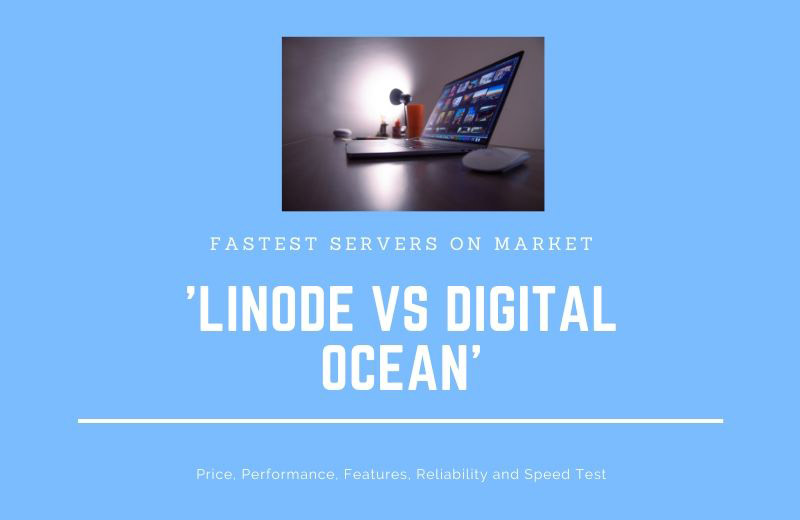
The website you are reading this article is using a $5 digital ocean droplet (server) and my other website Candytech.in uses Linode.
Both Digital Ocean and Linode offer the same solution – unmanaged server and hosting. You can deploy your own cloud server for as little as $5/month to run the application like WordPress, Joomla, Ghost, or several other services.
Both offer 1-Click install of some of the Apps like WordPress or a LAMP or LEMP stack. Let’s talk more from the WordPress perspective and see what both solution providers have to offer.
But first let me tell you about the hosting issues and why I choose these two providers.
The Big Hosting Problem
If you have ever hosted your WordPress sites with companies like Hostgator, BlueHost, Hostinger, or others you know that the support suck at time and the renewal pricing is unfair. They will offer cheap prices when you sign up and later at renewal will ask for 2X or 3X the original price. Not fair and shady.
The second type of hosting provider are looting point-blank; like Kinsta or the WP Engine. They charge an insane amount of money. They are charging 10X more than services like Linode or Digital Ocean in the name of managed hosting.
Linode and Digital Ocean offer rock-solid hosting, great performance, and reliability that’s hard to find at a fraction of price than other hosting companies. Once you have hosted the websites with these providers there is no way you are going back to the others.
Pricing
The pricing for Linode and Digital Ocean is fair and lowest in the industry and has been the same for the last many years.
No price increase, in fact, they made it cheaper a few years back. You pay for the exact duration of the service. So If you are using a $10 server for 20 days you are billed for 20 days. No misleading pricing and discount schemes. No, upsell of services, no downtime on lower price servers to push clients up the pricing chain.
Both the companies are fair when it comes to pricing and you can upscale or downsize your server based on your traffic or requirement.
Linode Pricing (ScreenShot)
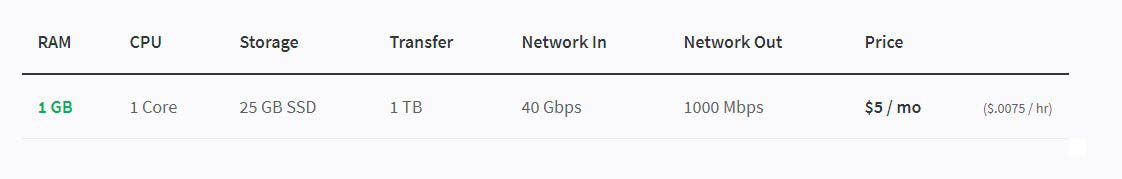
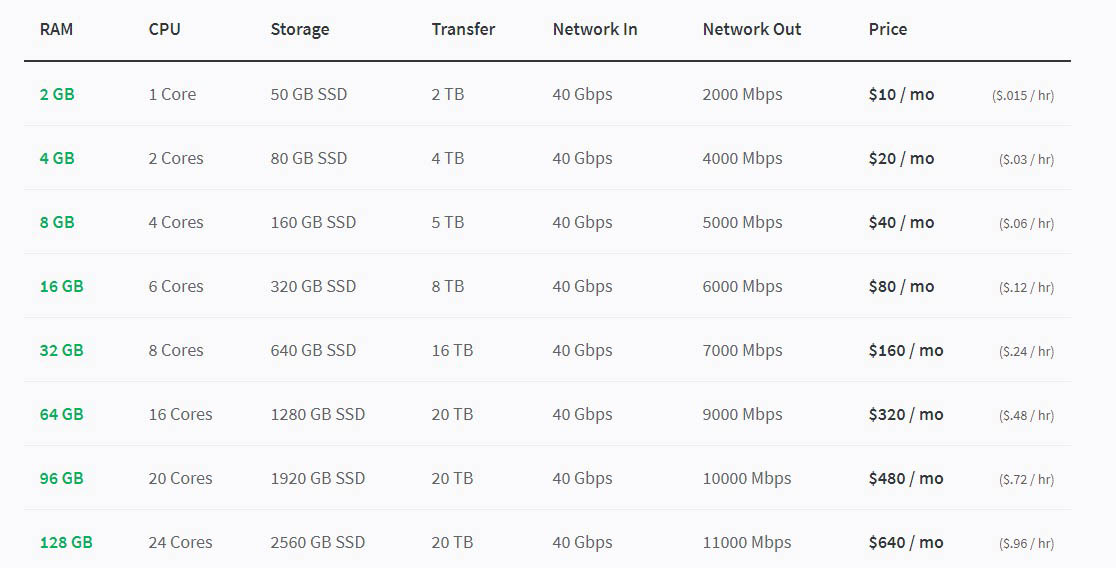
Digtial Ocean Pricing (Screenshot)
You can use a $5 server or $10 server to run a WordPress Website with blazing fast speed. The higher instances are good if you have a good traffic.
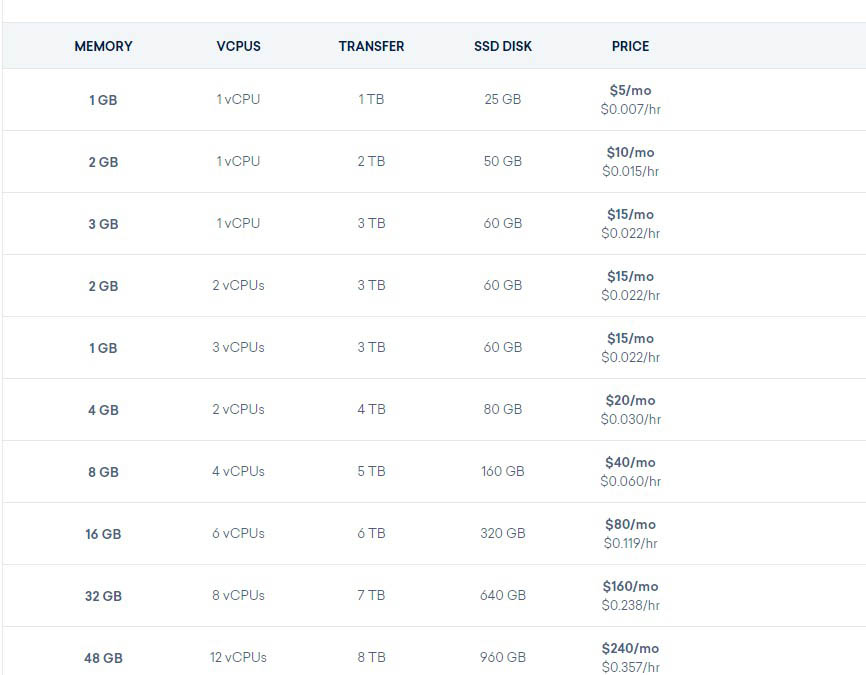
A $20 server can easily serve 100 concurrent visitors and nearly 500,000 or more visitors per month without breaking a sweat. These are conservative numbers, I think we can push it, even more, depending on the install and plugin themes you are running on the website.
MarketPlace and Ready To Use Apps
Both the services offer an excellent choice of 1-Click Apps like WordPress, LAMP Stack, LEMP Stack, and some of the free and paid server web panels like Cpanel or Plesk.
Installing WordPress With Apache and PHP is a matter of 1-click only. But installing NGINX and WordPress may take a bit of coding knowledge.
There is no 1-Click App that can do NGINX+PHP+Wordpress installation on either DO or Linode, something I would love to have on both the servers.
Digital Ocean has more options, you can install the Litespeed server with WordPress using the 1-click app and you are good to go.
Also, Digital Ocean has a vast library of 1-Click Apps that you can use (other than WordPress).
Market Place DO (Read to use 1-Click Apps)
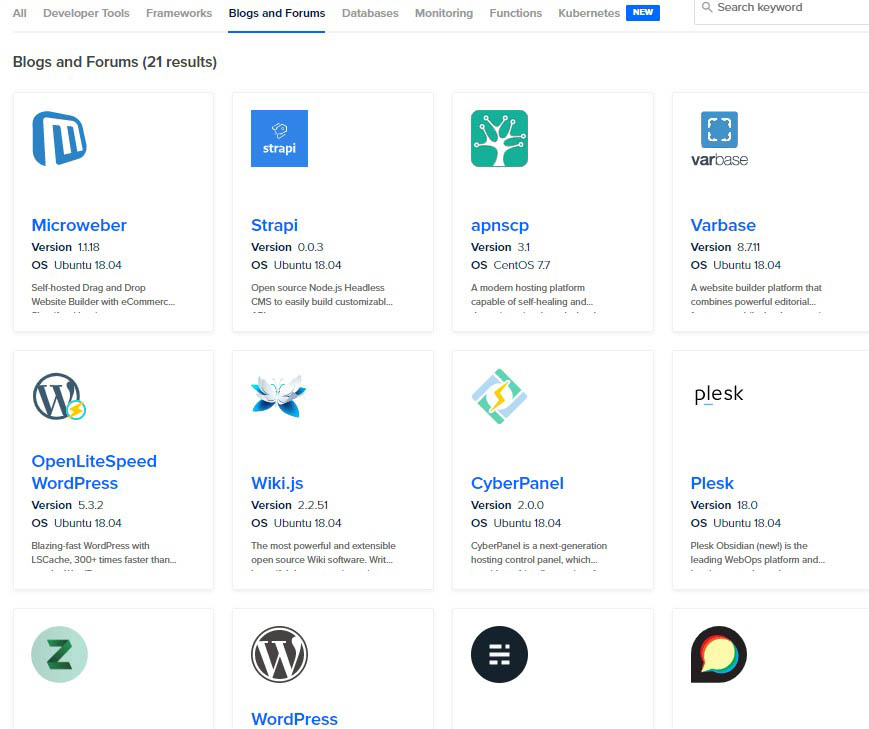
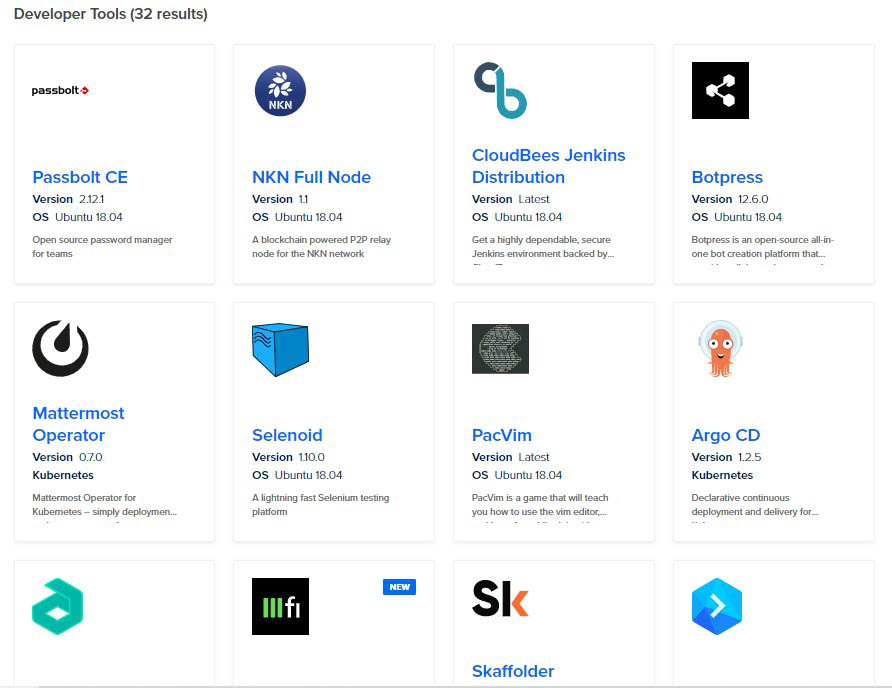
Market – Place – Linode
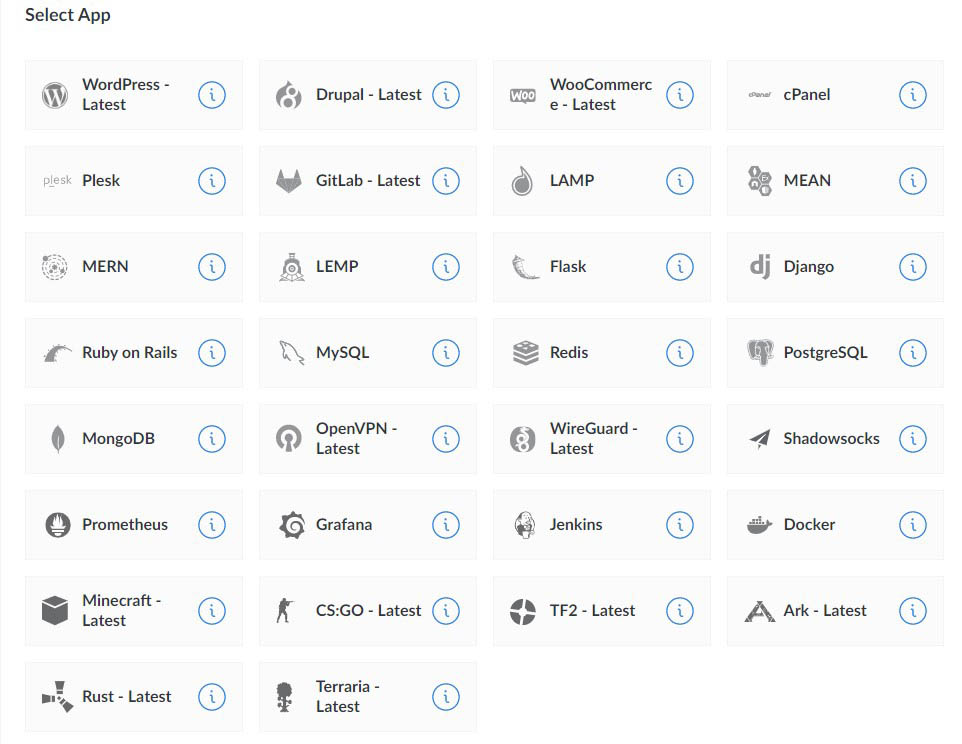
Installing multiple WordPress Websites a bit tedious and there is no straight forward way to do so. It is doable but using the command line or editing some files on the server.
The alternative is to use a service (hosting panel similar to the CPanel) like RunCloud or Serverpilot to run multiple instances of WordPress without touching a line of code.
Another advantage of running these panels is automatic updates to server software, security, and PHP when needed.
If you are running 1-2 websites it is easy to just create a separate App for each and have different servers for these.
Performance and Speed Testing
To test the speed of Linode and Digital Ocean – I created 1 server each using the $20 plan. To keep the setup same, I installed the 1 Click Apache+PHP 7.4 app on both the servers.
I added the Newspaper theme (it is a bit heavy but good for testing), to both the servers. Further, installed the WP-Cache and Autoptimize before starting the tests.
I repeated some of the tests on both the servers so that we don’t have any unusual results.
Back-end performance when using WordPress on both the servers is super fast and there were no issues in updating posts or adding images etc. The backend itself was snappy and easy to navigate.
Speed Test Comparison Digital Ocean and WordPress
Google Page Speed Insights
Digital Ocean
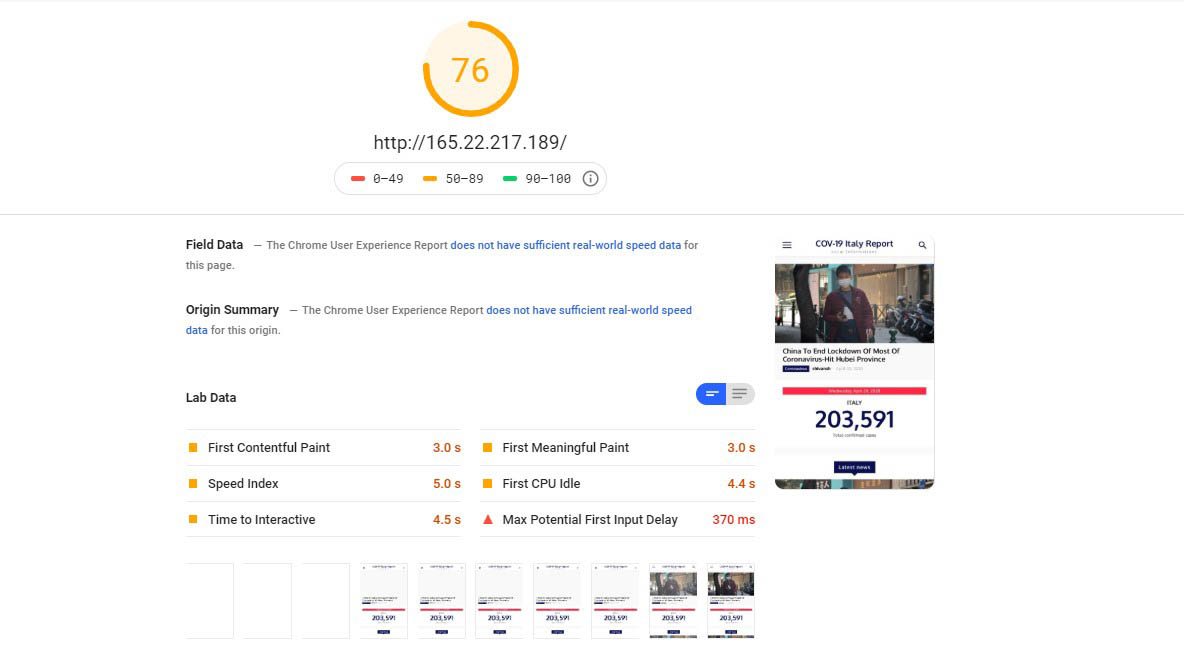
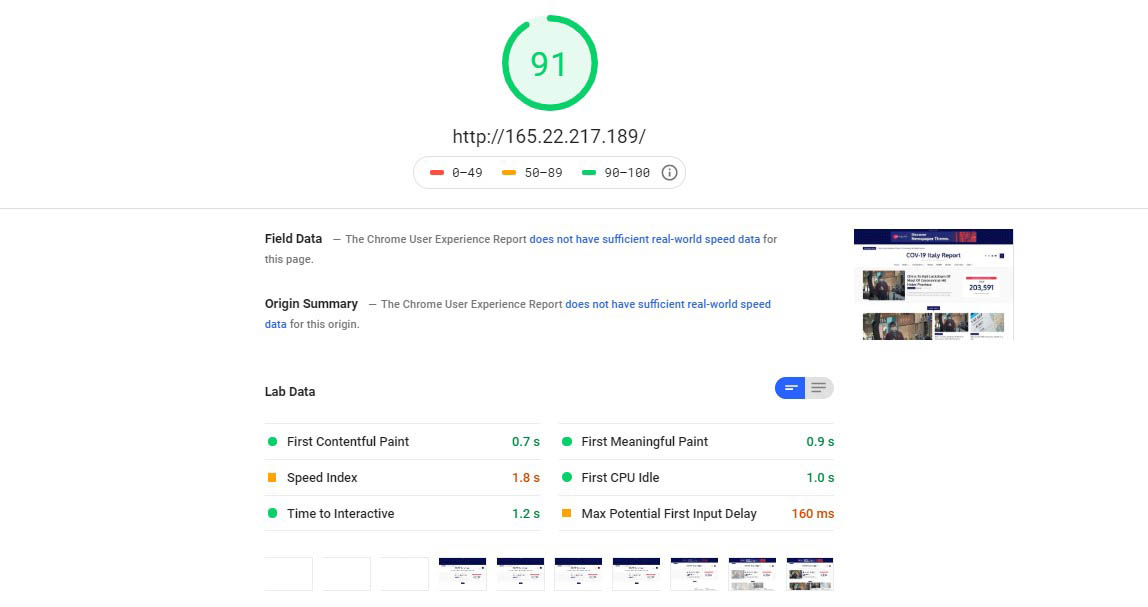
Google Page Speed – Linode
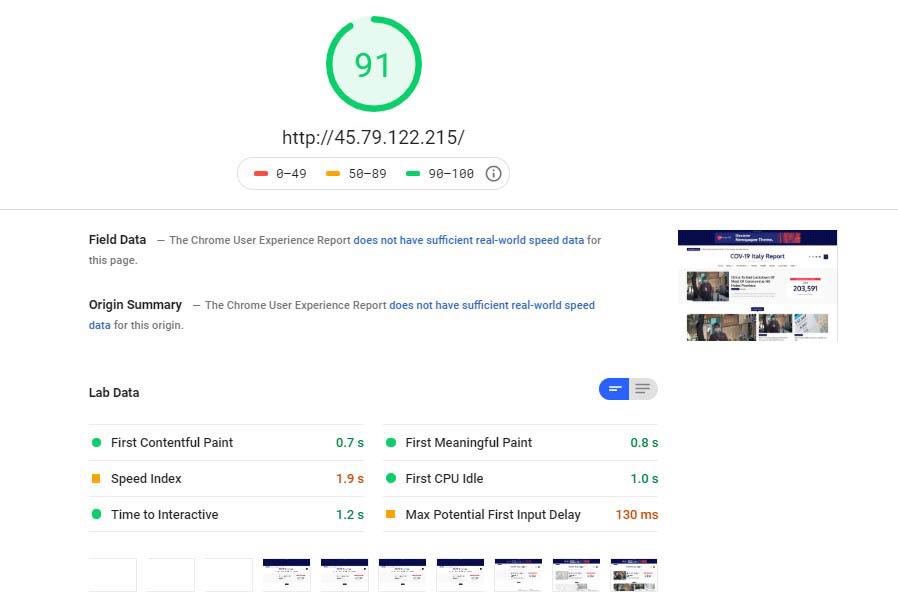
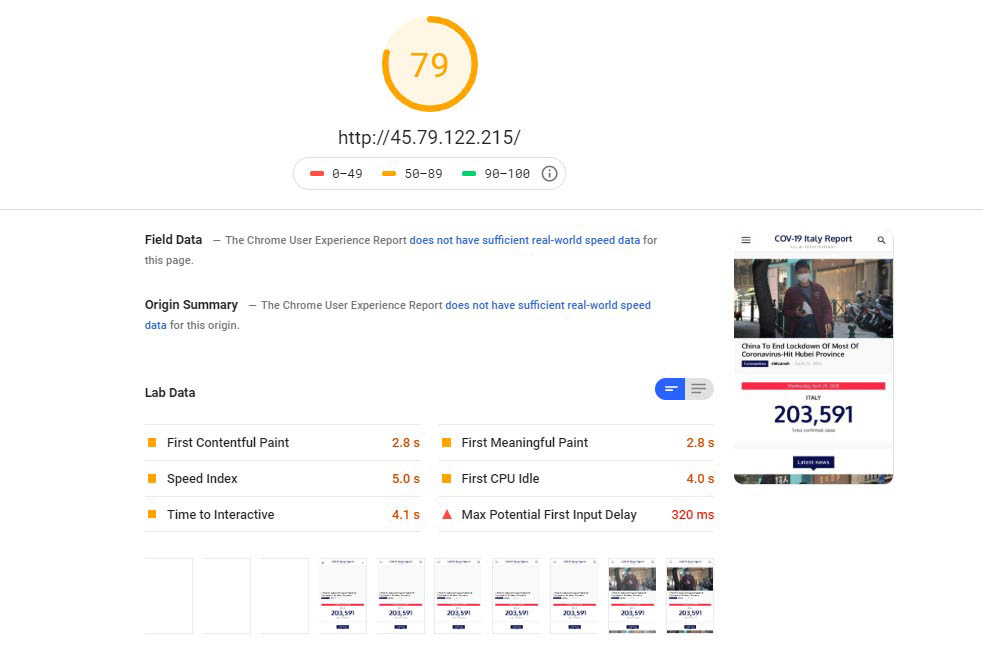
The Desktop Page Speed is same for both, Linode has a slight advantage on the mobile as you can see from above screenshots.
Pingdom Tools
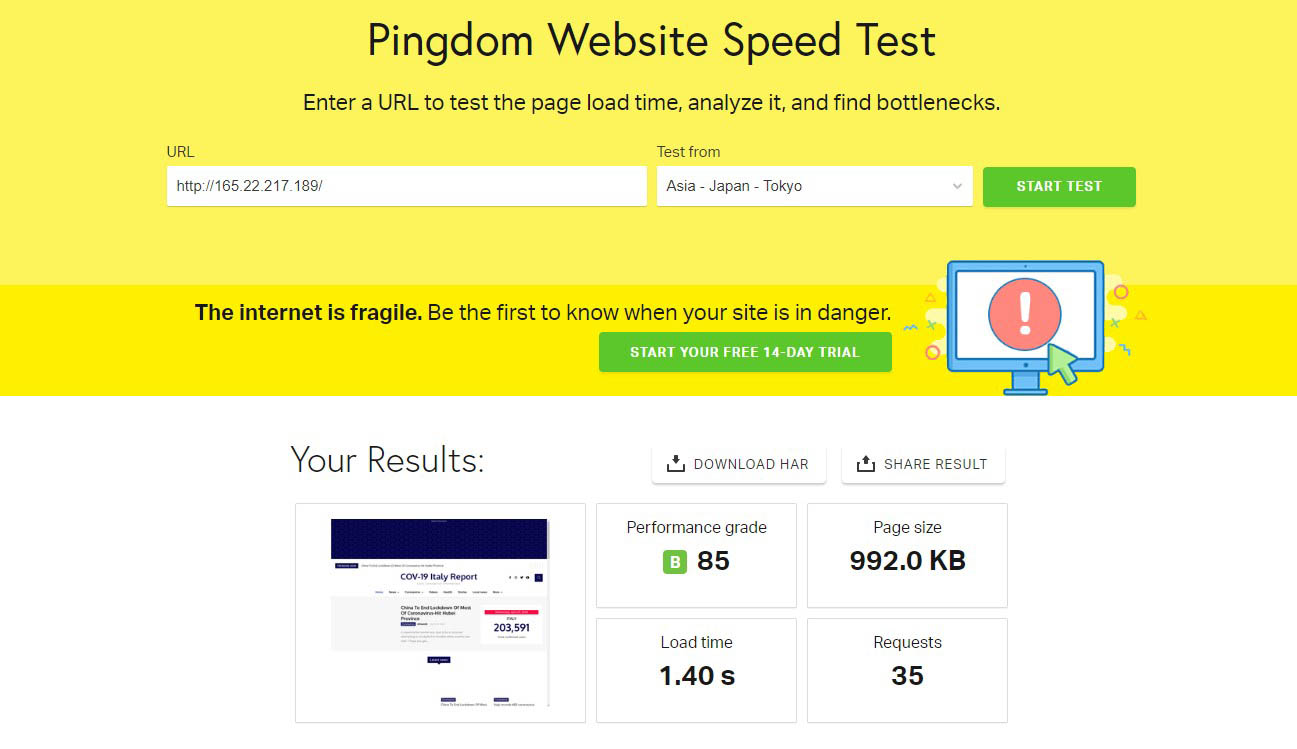
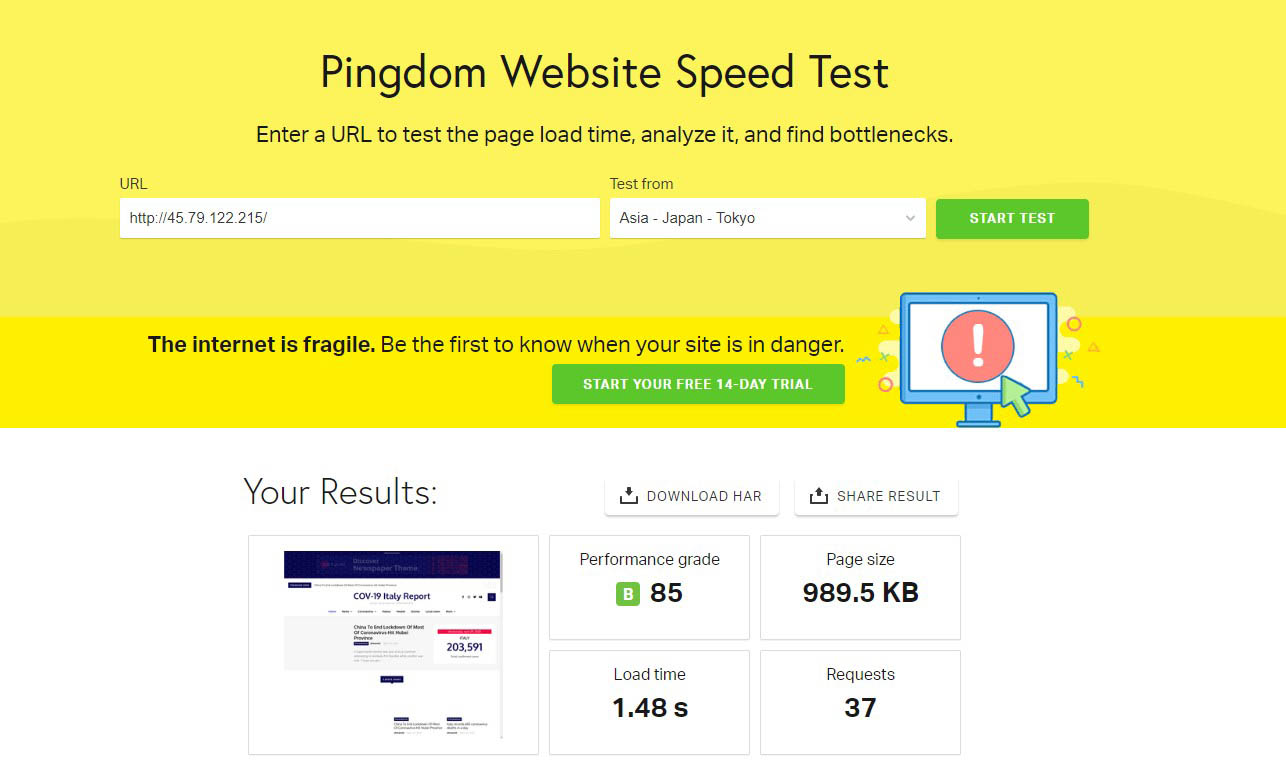
GTMetrix
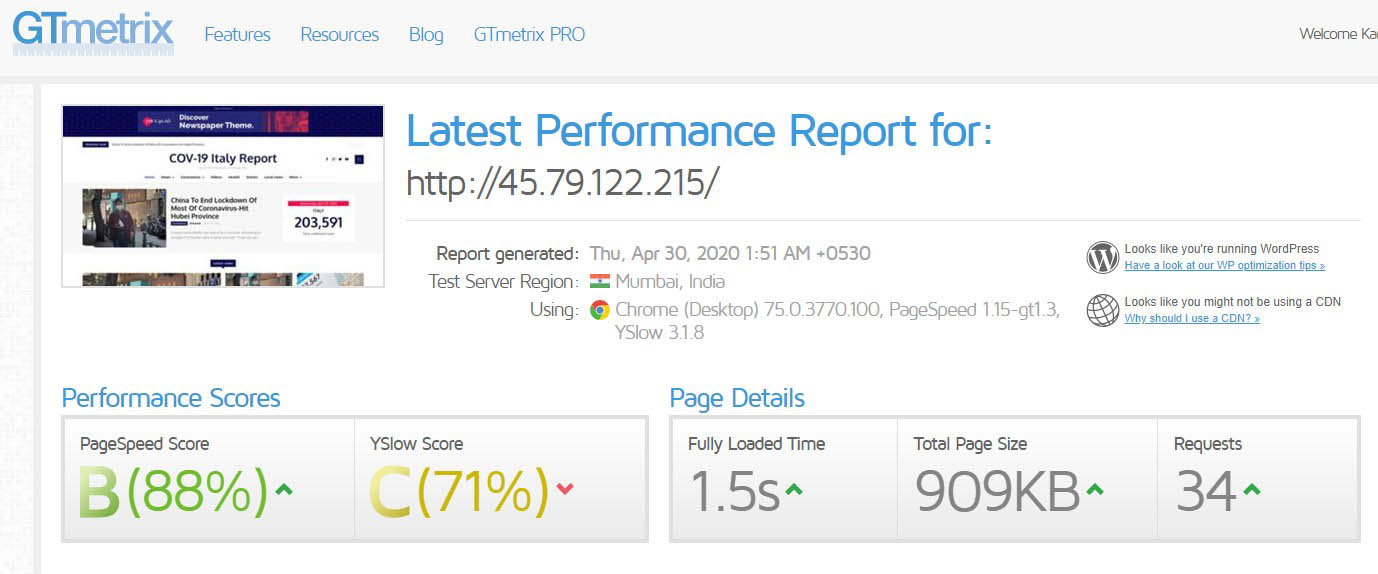
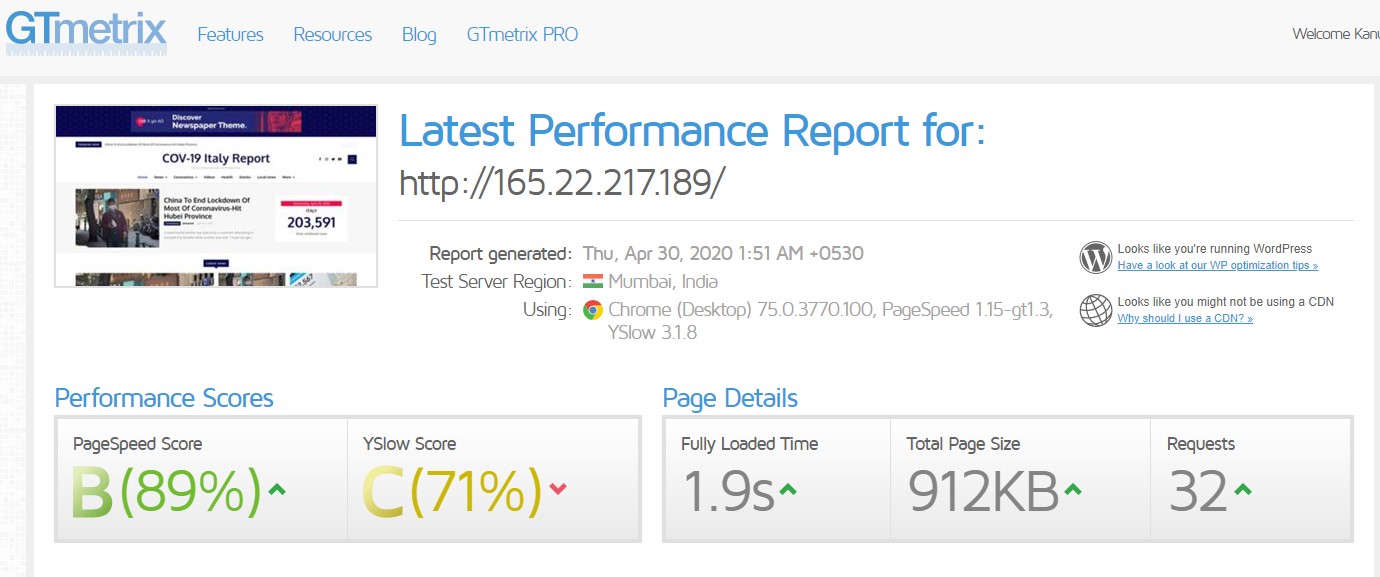
Clearly You can see the GT Metrix Score for the Linode Droplet is better compared to the DO.
Webpage.Org
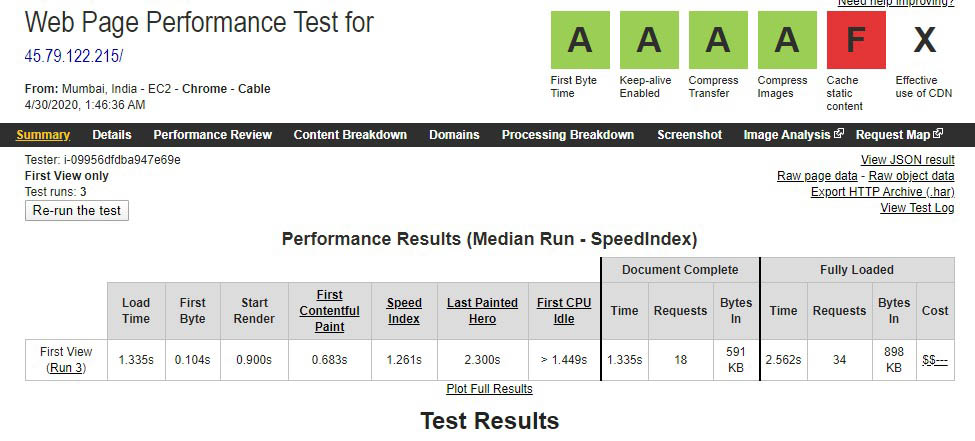
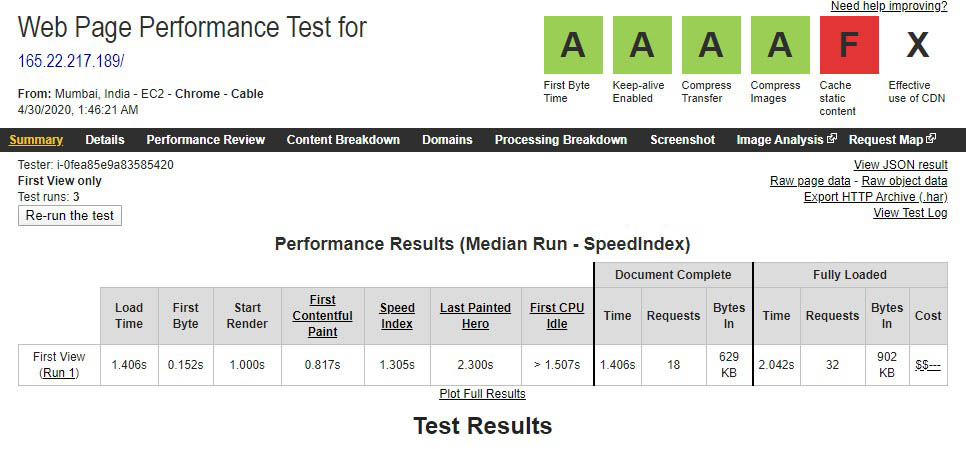
The Score for Linode is still slightly faster when tested using the Webpagetest.org. Even the TTFB is faster for Linode slightly.
As you can see from the results the performance is close for both the servers. We hosted both the servers in India and tested also from India or a closer destination.
One little thing to observe is the TTFB and full page load, it is a fraction of a second faster on the Linode instance Vs the digital Ocean. In a production environment with several plugins and Ads running on the website, it will be hard to find a speed difference. But if you care about that tiny fraction, then Linode has a bit of raw performance advantage.
Reliability
Both the services are highly reliable and you will rarely see any downtime. I have observed some slowness or connectivity issues for both the services but nothing alarming. The slowness or connectivity issues crop up say once in 3 months and also resolve on the same day or next day, mostly without raising tickets.
Service and Support
There is little to no service for both the providers. The team at Linode is more responsive and helpful in comparison to digital ocean. The tickets are answered fast and they try to offer guidance staying within limits of an unmanaged hosting provider. They won’t troubleshoot anything for you but will share articles or pointers to look at when you are looking for some guidance.
You are mostly on your own, when it comes to working on an unmanaged hosting provider.
A lot of people are afraid that their website will go down and they will not be able to troubleshoot. I have not experienced any such issues hosting at Linode or Digital Ocean due to the server. Most of the time the issue is with a plugin or theme or the server or Nginx needing a restart.
Some of the downtimes are attributed to the connectivity issues at Linode or Digital Ocean for which I raised the tickets and the matter was sorted quickly.
Overall the experience is positive and much better than most hosting providers where servers are down every other day.
For months, I don’t even check the servers or have a need to monitor what is happening.
It just works.
There are Several Pros when Using a Service like Linode or Digital Ocean
- Fast hosting – You can create the fastest loading WP sites.
- Highly affordable – no hidden charges.
- Highly Reliable – Very low downtimes
- Excellent Hardware and Performance
- Fair Pricing – no renewal shocks
Cons of Having Unmanaged Service
- Managing everything can be overwhelming
- You need some technical skills to manage it.
- Troubleshooting issues can waste a lot of time.
- The learning curve is a bit steep for non-technical personal.
- Updates like the PHP version is difficult to do.
- Running multiple sites can be a pain without a web server panel.
So Which is better?
Both are incredibly good, Digital Ocean offers some extra Apps that you can use. On the other hand, Linode has a tiny bit better performance, and the support is slightly better.
Frankly, I am using both and you can’t go wrong picking one over the other. Both are reliable and blazing fast, take the leap and get your next hosting at these affordable providers.
Thanks for Reading, Share your Queries in Comments Below.

