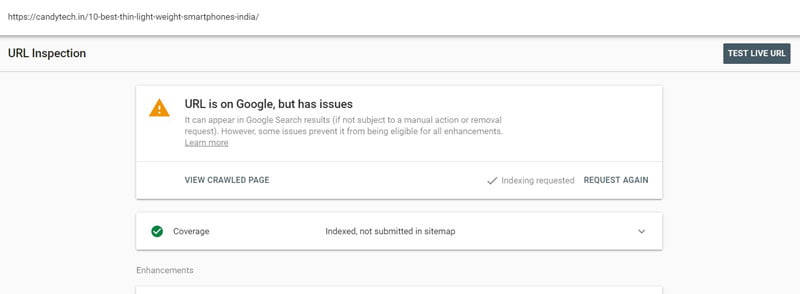
If You are also facing the issue – URL Is On Google, but has Issues. I have some solution for you which you try to fix the above warning in the Google Webmaster Console.
The message Says” It can appear in Google Search results (if not subject to a manual action or removal request). However, some issues prevent it from being eligible for all enhancements.
Several webmasters have reported the issue on the Google Webmaster Forum (read here) and here – but the solutions were not very clear, so I thought of writing it.
-
Recrawl the URL from the Google Webmaster Console.
You need to re-submit the URL and press the request again URL and see what if the error is resolved on the fresh crawl. Google has a cached copy of your URL and may have found some issue in the past but it may have got resolved.
So re-crawl the URL once again and see if the warning is gone. Return back after a couple of hours and re-crawl the URL once again to see the issue is cleared.
Sometimes, these are due to false positives and there are actually no issues on the page.
2. Check the AMP Version of the page
Sometimes the Google Webmaster Console can show that the AMP version of the page has issues –
Linked AMP version is valid with warnings – It is eligible for some AMP-specific features in Google Search results but is not fully compliant with AMP best practices. Learn more
You will need to next go to the AMP validation website to see if your page has any errors.
Link to the AMP Validation Website.
If there are any AMP related issues you may have to solve them and at times the AMP validation will show that the page has no problems.
In case your AMP page is valid and Google Webmaster Console is showing a warning, you can ignore it as it again a false positive.
3. Your Page has Reported Content or Manual Google Penalty
On the left side of the Google Webmaster Console, we have security and Manual Actions link – you can click on the link to check if your page or website has any security or manual action warning from Google.
In most cases, you don’t have to worry much about this as they get resolved automatically when Google re-crawl your website.
Also, Read:

